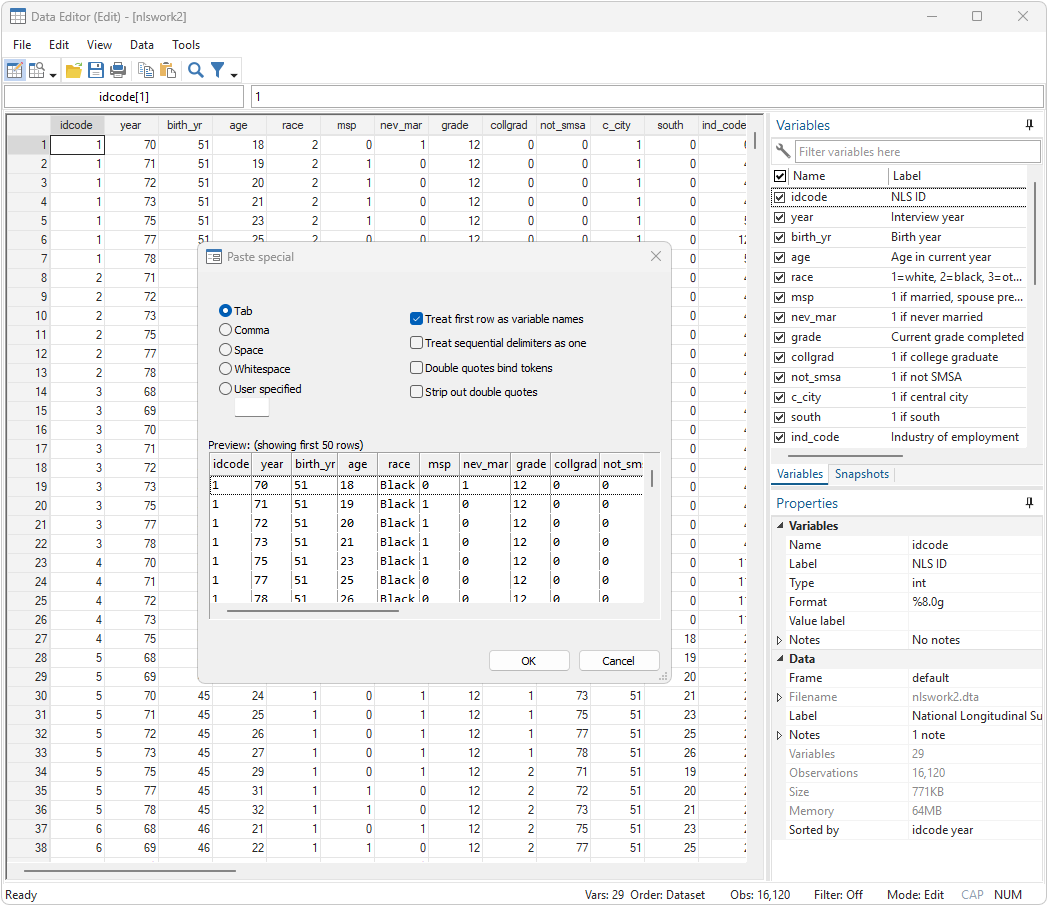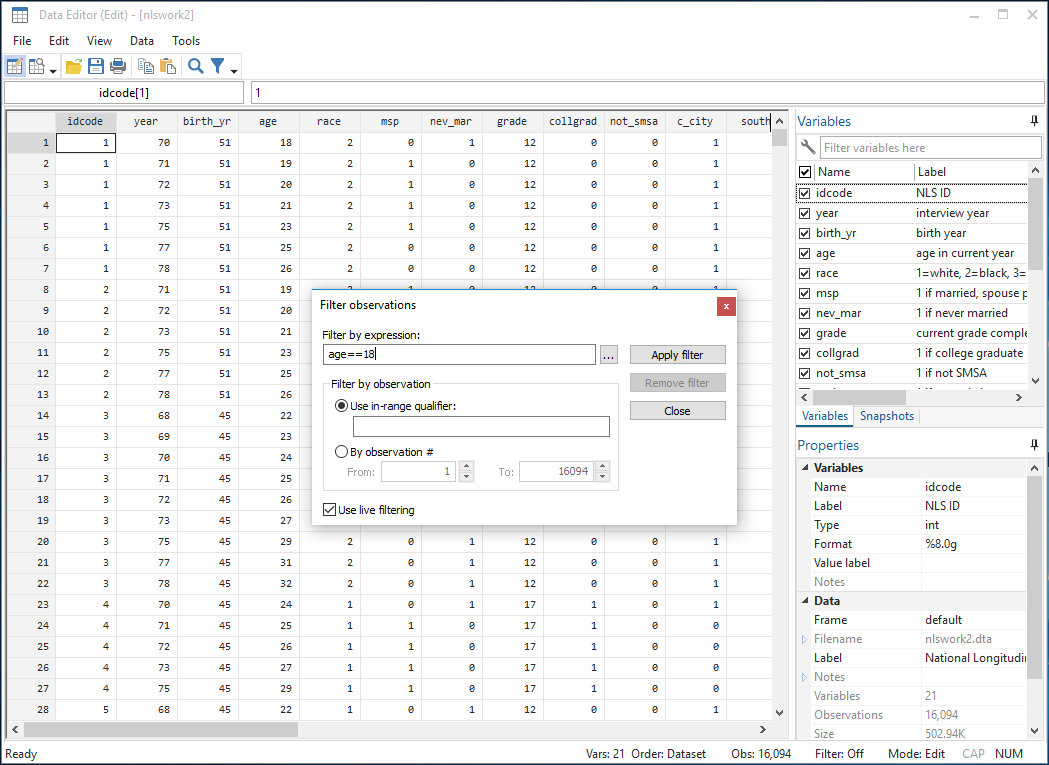Stata’s Data Editor makes viewing and manipulating your data easier than ever. Features and benefits include
A complete audit trail. Every action you perform in the Data Editor that affects the data generates a corresponding Stata command that could be run from the Command window or a do-file to replicate your work, promoting reproducible work.
A live view onto the data. You can have the Data Editor open while you enter commands in the Command window, run do-files (scripts), use dialog boxes, edit graphs, etc. Changes to the data are reflected in the Data Editor as soon as Stata is done executing your command.
Read-only (browse) mode for safety. You can lock the Data Editor into a browse-only mode so that you can leave it open for a live view of your data while you work without fear that an inadvertent key press is going to change important data.
Multiple levels of undo. At any point while working in the Data Editor, you can take a “snapshot” of the data. Continue working. If you make a mistake or do not like your changes, revert to a previous snapshot.
Observation filtering. View only the observations you want by filtering based on if or in conditions. If you filter observations and change one or more of the variables in the expression, the view updates immediately. You can also view only the variables you want by hiding columns.
Tool for managing variables. Hide/show variables, filter variables, sort variables, and reorder variables via drag and drop. This also includes a Properties tool, so variable properties such as name, notes, labels, and format are at your fingertips.
Clipboard Preview Tool. You can see data before you paste it into Stata and control how the data will be pasted.