GOALS
This tutorial explores the estimation of a linear model. After this tutorial you should be able to
- Create linear data using the GAUSS random normal number generator and GAUSS matrix operations.
- Estimate the linear model using matrix operations.
- Estimate the linear model using the
olsprocedure.
INTRODUCTION 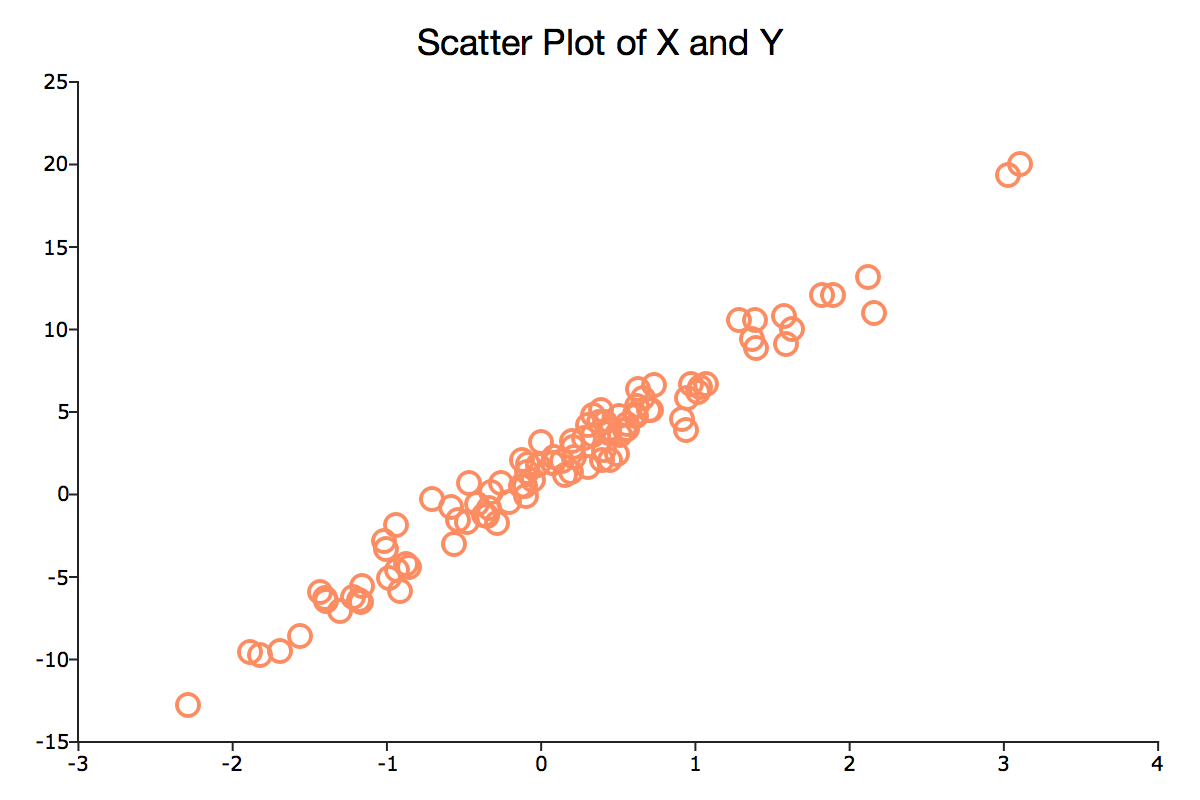
The linear regression model is one of the fundamental workhorses of econometrics and is used to model a wide variety of economic relationships. The general model assumes a linear relationship between a dependent variable, y, and one or more independent variables, x.
Y = α + βX
α = intercept
β = slope
Note: The graph above was created using the plotScatter procedure. For more information on plotting data see our graph basics tutorial.
GENERATE LINEAR DATA
To create our linear data we use a simple univariate linear data generating process
![]()
where ϵi is the random disturbance term. To generate our data we break the process into three simple steps:
GENERATE INDEPENDENT DATA
Our first step is to generate a vector with 100 random x values drawn from N(0,1) using the GAUSS command rndn.
// Clear the workspace new; // Set seed to replicate results rndseed 23423; // Number of observations num_obs = 100; // Generate x ~ N(0,1), with // 'num_obs' rows and 1 column x = rndn(num_obs,1);
GENERATE THE ERROR TERM
We will use the same function, rndn, to generate the random disturbances.
// Compute 100 observations of an error term ~ N(0,1) error_term = rndn(num_obs,1);
GENERATE THE DEPENDENT DATA
Finally, generate y from x and error_term following the data generating process above.
// Simulate our dependent variable y = 1.3 + 5.7*x + error_term;
Note: The multiplication operator in GAUSS is overloaded to compute matrix multiplication if both inputs are matrices or vectors, and to compute element-by-element (ExE) multiplication if one of the operands is a scalar. Use the dot multiplication operator .*, to compute ExE multiplication of matrices, vectors or multi-dimensional arrays.
ESTIMATE THE MODEL USING MATRIX OPERATIONS
Using x and y, we can estimate the model parameters and compare our estimates to the true parameters. In order to estimate the constant in our model, we must add a vector of ones to the x matrix. This is easily done using the function ones in GAUSS.
Note: The tilde operator, ~, horizontally concatenates two matrices or vectors into one larger matrix.
// Create a new (num_obs x 2) matrix, 'x_mat', where // the first column is all ones x_mat = ones(num_obs, 1) ~ x;
We can now estimate the two parameters of the model, the constant and slope coefficient, using our x matrix and y vector :
![]()
© 2025 Aptech Systems, Inc. All rights reserved.
//Compute OLS estimates, using matrix operations beta_hat = inv(x_mat'x_mat)*(x_mat'y); print beta_hat;
The above print statement should return the following output:
1.2795490 5.7218389
ESTIMATE THE MODEL USING ols FUNCTION
Above we used matrix operations to calculate the parameters of the model. However, GAUSS includes a built-in function ols which will perform the same estimation for us. The function will find the parameter models and provide several model diagnostics. ols takes the following three inputs:
- dataset
- String, name dataset to use for regression. Use an empty string,
"", ifxandyare matrices
- String, name dataset to use for regression. Use an empty string,
- x
- Matrix of independent variable for regression, or string with variable names
- y
- Vector of dependent variables, or string with name of independent variable
In our case, we will use the x and y data which we created. As these are not related to any dataset, we can enter a blank string, "" for the dataset input. Furthermore, rather than sending the output to any variables, we will simply print the output to screen using the command call.
call ols("", y, x);
Which should print a report similar to the following:
Valid cases: 100 Dependent variable: Y
Missing cases: 0 Deletion method: None
Total SS: 3481.056 Degrees of freedom: 98
R-squared: 0.969 Rbar-squared: 0.969
Residual SS: 107.205 Std error of est: 1.046
F(1,98): 3084.149 Probability of F: 0.000
Standard Prob Standardized Cor with
Variable Estimate Error t-value >|t| Estimate Dep Var
-----------------------------------------------------------------------------
CONSTANT 1.27955 0.105343 12.14651 0.000 --- ---
X1 5.72184 0.103031 55.53512 0.000 0.984481 0.984481
CONCLUSION
Congratulations! You have:
- Used matrix operations to generate linear data.
- Estimated an OLS model using matrix operations.
- Estimates an OLS model using
ols.
For convenience, the full program text is reproduced below.
The next tutorial describes using the estimated parameters to predict outcomes and compute residuals.
// Clear the workspace
new;
// Set seed to replicate results
rndseed 23423;
// Number of observations
num_obs = 100;
// Generate x ~ N(0,1), with
// 'num_obs' rows and 1 column
x = rndn(num_obs,1);
// Compute 100 observations of an error term ~ N(0,1)
error_term = rndn(num_obs,1);
// Simulate our dependent variable
y = 1.3 + 5.7*x + error_term;
// Create a new (num_obs x 2) matrix, 'x_mat', where
// the first column is all ones
x_mat = ones(num_obs, 1) ~ x;
// Compute OLS estimates, using matrix operations
beta_hat = inv(x_mat'x_mat)*(x_mat'y);
print beta_hat;
call ols("", y, x);

