Word2TeX is a converter designed in order to use with Microsoft Word and enables Microsoft Word to save documents in LaTeX format. This gives the opportunity to convert existing Microsoft Word documents to LaTeX and to create new LaTeX documents right in your mainstream word processor rather than requiring a completely separate editing environment. Using Word2TeX in conjunction with Microsoft Word, you can easily create articles, technical reports, research papers, dissertations and even entire books for such hard and not always comfortable markup-based system as LaTeX. It doesn’t, in fact, require that one even learn LaTeX in order to publish LaTeX papers, and so can save students and other newcomers to scientific publishing the long climb up the LaTeX learning curve and also can help LaTeX experts to save their time. Instead of inputting LaTeX commands, you can simply use Equation Editor (or MathType) in Microsoft Word to create equations and you easily click and point to insert a picture or to make a table (for more detailed information please see Word2TeX Features). Then you can convert your document into LaTeX format with the help of Word2TeX. Thus, Word2TeX leverages your investment in Microsoft Word.
STATE-OF-THE-ART USER INTERFACE
Once Word2TeX installed, its operation is seamless, below is shown a three-step procedure of converting Microsoft Word document to LaTeX:
Start Microsoft Word (if it’s not already running), open the document you want to convert by File|Open…;
Invoke File|Save As… dialog box and choose “TeX” format for saving:
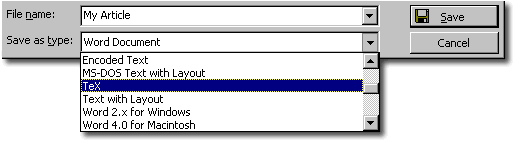
Enter a file name for output LaTeX document and click
Moreover, Word2TeX can be customized to create any type of LaTeX-based format!
DOCUMENT FORMATTING & STRUCTURE TRANSLATION
Translates documents to LaTeX2e, LaTeX2.09, AMS-LaTeX formats. Word2TeX can be customized to produce any LaTeX-based format.
Word2TeX translates following structure and formatting aspects of Word documents:
Text (including MBCS, has built-in customizable Unicode database),
Equations and references to equations (all versions of Equation Editor and MathType supported, including Microsoft Word 2007/2010 built-in Equation Editor) ,
Color (in equations too),
Text formatting,
Paragraph styles,
Footnotes, endnotes (to LaTeX bibliography),
Index,
Multicolumn formatting,
References, hyperlinks
Figures (to EPS or EPDF),
Tables (including nested tables),
Lists and enumerations,
And much more…
In order to install and run Word2TEX, your computer must have:
Microsoft Windows XP or later (XP, 2003/2008/R2, Vista, Windows 7, 8.1, 10);
Microsoft Word XP or later 32-bit version (Microsoft Word XP, 2003, 2007, 2010, 2013, 2016);
A hard disk drive with at least 10 megabytes of free space.
© Copyright 1999-2024 by Chikrii Softlab.

